【不定时更新】Docker 配置国内镜像源
centos7环境,下载镜像提示如下:
docker: Error response from daemon: Get "https://registry-1.docker.io/v2/": net/http: request canceled while waiting for connection (Client.Timeout exceeded while awaiting headers).解决步骤
vim /etc/docker/daemon.json
添加下面的配置
{
"registry-mirrors": ["https://docker.registry.cyou",
"https://docker-cf.registry.cyou",
"https://dockercf.jsdelivr.fyi",
"https://docker.jsdelivr.fyi",
"https://dockertest.jsdelivr.fyi",
"https://mirror.aliyuncs.com",
"https://dockerproxy.com",
"https://mirror.baidubce.com",
"https://docker.m.daocloud.io",
"https://docker.nju.edu.cn",
"https://docker.mirrors.sjtug.sjtu.edu.cn",
"https://docker.mirrors.ustc.edu.cn",
"https://mirror.iscas.ac.cn",
"https://docker.rainbond.cc"]
}终端重新启动一下docker
systemctl daemon-reload
systemctl restart docker
THE END
0
二维码
打赏
海报


【不定时更新】Docker 配置国内镜像源
centos7环境,下载镜像提示如下:
docker: Error response from daemon: Get "https://registry-1.docker.io/v2/": net/http: request canceled while waiting……
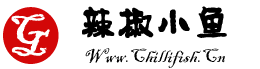


共有 0 条评论