群晖部署docker版windows
Docker 容器内的 Windows
- https://github.com/dockur/windows
Docker Compose
docker-compose.yml
services:
windows:
image: dockurr/windows
container_name: windows
environment:
VERSION: "win10"
LANGUAGE: "Chinese"
DISK_SIZE: "256G"
RAM_SIZE: "16G"
CPU_CORES: "8"
USERNAME: "chillifish"
PASSWORD: "www.chillifish.cn"
devices:
- /dev/kvm
cap_add:
- NET_ADMIN
ports:
- 8006:8006
- 3389:3389/tcp
- 3389:3389/udp
volumes:
- ./data:/storage
- ./shared:/shared
stop_grace_period: 2mWindows 版本
environment:
VERSION: "win11"| Value | Version | Size |
|---|---|---|
win11 |
Windows 11 Pro | 6.4 GB |
win11e |
Windows 11 Enterprise | 5.8 GB |
win10 |
Windows 10 Pro | 5.7 GB |
ltsc10 |
Windows 10 LTSC | 4.6 GB |
win10e |
Windows 10 Enterprise | 5.2 GB |
win8 |
Windows 8.1 Pro | 4.0 GB |
win8e |
Windows 8.1 Enterprise | 3.7 GB |
win7 |
Windows 7 Enterprise | 3.0 GB |
vista |
Windows Vista Enterprise | 3.0 GB |
winxp |
Windows XP Professional | 0.6 GB |
2022 |
Windows Server 2022 | 4.7 GB |
2019 |
Windows Server 2019 | 5.3 GB |
2016 |
Windows Server 2016 | 6.5 GB |
2012 |
Windows Server 2012 | 4.3 GB |
2008 |
Windows Server 2008 | 3.0 GB |
core11 |
Tiny 11 Core | 2.1 GB |
tiny11 |
Tiny 11 | 3.8 GB |
tiny10 |
Tiny 10 | 3.6 GB |
Windows language
environment:
LANGUAGE: "French"🇦🇪 Arabic, 🇧🇬 Bulgarian, 🇨🇳 Chinese, 🇭🇷 Croatian, 🇨🇿 Czech, 🇩🇰 Danish, 🇳🇱 Dutch, 🇬🇧 English, 🇪🇪 Estionian, 🇫🇮 Finnish, 🇫🇷 French, 🇩🇪 German, 🇬🇷 Greek, 🇮🇱 Hebrew, 🇭🇺 Hungarian, 🇮🇹 Italian, 🇯🇵 Japanese, 🇰🇷 Korean, 🇱🇻 Latvian, 🇱🇹 Lithuanian, 🇳🇴 Norwegian, 🇵🇱 Polish, 🇵🇹 Portuguese, 🇷🇴 Romanian, 🇷🇺 Russian, 🇷🇸 Serbian, 🇸🇰 Slovak, 🇸🇮 Slovenian, 🇪🇸 Spanish, 🇸🇪 Swedish, 🇹🇭 Thai, 🇹🇷 Turkish and 🇺🇦 Ukrainian.
size of the disk
environment:
DISK_SIZE: "256G"与主机共享文件
打开“文件资源管理器”,点击“网络”部分,你会看到一台名为的计算机host.lan。双击它,它会显示一个名为的文件夹Data,可以通过撰写文件将其绑定到主机上的任何文件夹:
\\host.lan\Data
volumes:
- /home/user/example:/shared更改 CPU 或 RAM 的数量
默认情况下,容器最多允许使用 2 个 CPU 核心和 4 GB RAM。
environment:
RAM_SIZE: "8G"
CPU_CORES: "4"配置用户名和密码
默认情况下,安装过程中会创建一个名为的用户Docker,其密码为空。
environment:
USERNAME: "bill"
PASSWORD: "gates"
Docker CLI
docker run -it --rm -p 8006:8006 --device=/dev/kvm --cap-add NET_ADMIN --stop-timeout 120 dockurr/windows
THE END
0
二维码
打赏
海报


群晖部署docker版windows
Docker 容器内的 Windows
https://github.com/dockur/windows
Docker Compose
docker-compose.yml
services:
windows:
image: dockurr/windows
……
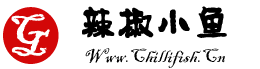


共有 0 条评论