【初学Python】生成当前工作日TDLのExcel文件
'''
1.get_weekday(date_string)作用:输入日期返回对应星期几
2.get_current_month_workdays()作用:返回当前日期的年月以及对应的工作日list
3.get_last_month_workdays()作用:返回当前日期的下个月份年月以及对应的工作日list
4.make_current_tdl(path)作用:生成当前月份的TDL模板(只展示当前月份的工作日TDL);path为绝对路径
'''
from datetime import date, timedelta, datetime
import pandas as pd
def get_weekday(date_string):
# 将日期字符串转换为 datetime 对象
date_object = datetime.strptime(date_string, '%Y-%m-%d')
# 获取星期几(0代表星期一,1代表星期二,以此类推)
weekday = date_object.weekday()
# 将数字表示的星期转换为实际的星期名称
weekdays = ["Monday", "Tuesday", "Wednesday", "Thursday", "Friday", "Saturday", "Sunday"]
weekday_name = weekdays[weekday]
return weekday_name
def get_current_month_workdays():
'''获取当前月份的工作列表'''
current_date = date.today()
# 获取当前月份的第一天
first_day_of_month = current_date.replace(day=1)
year_month = first_day_of_month.strftime('%Y-%m')
# 获取下个月的第一天
first_day_of_next_month = current_date.replace(day=1, month=current_date.month % 12 + 1,
year=current_date.year + current_date.month // 12)
# 获取当前月份的最后一天
last_day_of_month = first_day_of_next_month - timedelta(days=1)
workdays = pd.date_range(start=first_day_of_month, end=last_day_of_month, freq='B')
workdayslist = []
for wd in workdays:
workdayslist.append(wd.strftime('%Y-%m-%d'))
return year_month, workdayslist
def get_last_month_workdays():
'''
获取当前下个月份的工作列表
:return:
'''
current_date = date.today()
# 获取下个月的第一天
first_day_of_next_month = current_date.replace(day=1, month=current_date.month % 12 + 1,
year=current_date.year + current_date.month // 12)
year_month = first_day_of_next_month.strftime('%Y-%m')
# 获取下下个月的第一天
first_first_day_of_next_month = first_day_of_next_month.replace(day=1, month=first_day_of_next_month.month % 12 + 1,
year=first_day_of_next_month.year + first_day_of_next_month.month // 12)
# 获取下个月的最后一天
last_day_of_month = first_first_day_of_next_month - timedelta(days=1)
workdays = pd.date_range(start=first_day_of_next_month, end=last_day_of_month, freq='B')
workdayslist = []
for wd in workdays:
workdayslist.append(wd.strftime('%Y-%m-%d'))
return year_month, workdayslist
import os
import openpyxl
from openpyxl.styles import Font, colors, Alignment, Border, Side, numbers, PatternFill
def make_current_tdl(path):
xlsx_year_month, workdayslist = get_current_month_workdays()
xlsx_name = xlsx_year_month + '-龚传友-TDL.xlsx'
xlsx_path_name = os.path.join(path, xlsx_name)
# print(xlsx_name, xlsx_path_name)
if not os.path.exists(xlsx_path_name):
wb = openpyxl.workbook.Workbook()
for workday in workdayslist:
ws = wb.create_sheet(title=workday)
# 设置网格线隐藏
ws.sheet_view.showGridLines = False # 隐藏网格线
# 设置列宽
ws.column_dimensions['A'].width = 1
ws.column_dimensions['B'].width = 3.38
ws.column_dimensions['C'].width = 4.04
ws.column_dimensions['D'].width = 10.21
ws.column_dimensions['E'].width = 10.21
ws.column_dimensions['F'].width = 35
ws.column_dimensions['G'].width = 35
ws.column_dimensions['H'].width = 8.05
ws.column_dimensions['I'].width = 20.21
ws.column_dimensions['J'].width = 10.21
ws.column_dimensions['K'].width = 10.21
ws.column_dimensions['L'].width = 35
ws.column_dimensions['M'].width = 35
# 设置行高
ws.row_dimensions[1].height = 5
ws.row_dimensions[2].height = 29
ws.row_dimensions[3].height = 173
ws.row_dimensions[4].height = 25
ws.row_dimensions[5].height = 25
ws.row_dimensions[6].height = 84
ws.row_dimensions[7].height = 84
ws.row_dimensions[8].height = 84
ws.row_dimensions[9].height = 84
ws.row_dimensions[10].height = 80
# 合并单元格
ws.merge_cells('B2:M2')
ws.merge_cells('B3:G3')
ws.merge_cells('I3:M3')
ws.merge_cells('B4:B5')
ws.merge_cells('C4:C5')
ws.merge_cells('D4:D5')
ws.merge_cells('E4:E5')
ws.merge_cells('F4:I4')
ws.merge_cells('J4:K4')
ws.merge_cells('L4:L5')
ws.merge_cells('M4:M5')
ws.merge_cells('B10:M10')
ws.merge_cells('C6:C9')
# 单元格边框样式模板--thin 细线 medium 中等线 thick 粗线
border_stand = Border(left=Side(style='thin', color='000000'), right=Side(style='thin', color='000000'),
top=Side(style='thin', color='000000'), bottom=Side(style='thin', color='000000'))
# 字体样式模板
font_biaoti = Font(name='微软雅黑', size=16, color="000000", bold=True)
font_stand = Font(name='微软雅黑', size=10, color="000000")
# 单元格对齐方式为水平居中和垂直居中
alignment_stand = Alignment(horizontal='center', vertical='center', wrap_text=True)
alignment_content = Alignment(horizontal='left', vertical='center', wrap_text=True)
# 设置全局单元格样式
for row in ws['B2:M10']:
for cell in row:
cell.border = border_stand
cell.font = font_stand
cell.alignment = alignment_stand
# 设置主题
ws['B2'] = 'To Do List 复盘总结 ' + workday + ' ' + get_weekday(workday)
ws['B2'].font = font_biaoti
# 设置月周目标
ws['B3'] = '''本月目标:
1、组织过程资产更新
2、信息化支持进度管理
'''
ws['B3'].font = Font(name='微软雅黑', size=12, color="FF0000", bold=True)
ws['B3'].alignment = Alignment(horizontal='left', vertical='top', wrap_text=True)
ws['B3'].fill = PatternFill(fill_type='solid', start_color='FFEBCD')
ws['I3'] = '''本周目标:
'''
ws['I3'].font = Font(name='微软雅黑', size=12, color="FF0000", bold=True)
ws['I3'].alignment = Alignment(horizontal='left', vertical='top', wrap_text=True)
ws['I3'].fill = PatternFill(fill_type='solid', start_color='F5F5DC')
# 设置标题行
for row in ws['B4:M5']:
for cell in row:
cell.font = Font(name='微软雅黑', size=12, color="000000", bold=True)
ws['B4'] = '序号'
ws['C4'] = '板块'
ws['D4'] = 'From'
ws['E4'] = 'To'
ws['F4'] = '工作计划'
ws['F5'] = '工作计划'
ws['G5'] = '实施行动'
ws['H5'] = '优先级'
ws['I5'] = '资源协助'
ws['J4'] = '工作总结'
ws['J5'] = '完成情况'
ws['K5'] = '完成比例'
ws['L4'] = '问题分析'
ws['M4'] = '改进策略/备注'
# 设置内容预填写
ws['B6'] = 1
ws['B7'] = 2
ws['B8'] = 3
ws['B9'] = 4
ws['C6'] = '工作项目'
ws['D6'] = '08:30'
ws['E6'] = '09:00'
ws['F6'] = 'IT内部例会'
ws['H6'] = 1
ws['K6'] = 1
ws['B10']='''今日总结:
'''
ws['B10'].alignment = Alignment(horizontal='left', vertical='top', wrap_text=True)
# 设置完成比例格式为百分比
for row in ws['K6:K9']:
for cell in row:
cell.number_format = numbers.FORMAT_PERCENTAGE
# 设置序号、板块字体加粗
for row in ws['B6:C9']:
for cell in row:
cell.font = Font(name='微软雅黑', size=12, color="000000", bold=True)
# 删除多余的行列
if ws.max_row > 11:
ws.delete_rows(12, ws.max_row - 11)
if ws.max_column > 15:
ws.delete_rows(16, ws.max_row - 15)
wb.remove(wb['Sheet'])
wb.save(xlsx_path_name)
print(f'已成功创建文件{xlsx_path_name}')
else:
print('文件已存在')
make_current_tdl(r'D:\Work\11TDL')
THE END
0
二维码
打赏
海报


【初学Python】生成当前工作日TDLのExcel文件
'''
1.get_weekday(date_string)作用:输入日期返回对应星期几
2.get_current_month_workdays()作用:返回当前日期的年月以及对应的工作日list
3.get_last_……
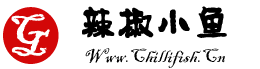


共有 0 条评论