解决Trilium附件上传系统限制250Mb
错误:lmport failed: Cannot upload file because itexcceeded max allowed file size of 250 MiB
解决方案:加系统环境变量 TRILIUM_NO_UPLOAD_LIMIT=1
重点是电脑系统环境变量!!!!!
1.开始运行输入sysdm.cpl
2.系统属性--高级--环境变量--系统变量--新建--TRILIUM_NO_UPLOAD_LIMIT=1
即可。
THE END
0
二维码
打赏
海报


解决Trilium附件上传系统限制250Mb
错误:lmport failed: Cannot upload file because itexcceeded max allowed file size of 250 MiB
解决方案:加系统环境变量 TRILIUM_NO_UPLOAD_LIMIT=1
重点……
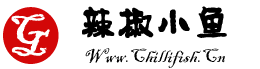


共有 0 条评论