IE浏览器卸载CMD
步骤一:利用【Win + R】组合键呼出运行,输入【cmd】并回车。
步骤二:在CMD里面粘贴相应的卸载命令,并回车即可。
IE11卸载命令如下:
FORFILES /P {762543b0bd26c03e246ab03142f632f804e6711be7925c5ff269e230a03d75ed}WINDIR{762543b0bd26c03e246ab03142f632f804e6711be7925c5ff269e230a03d75ed}\servicing\Packages /M Microsoft-Windows-InternetExplorer-*11.*.mum /c "cmd /c echo Uninstalling package @fname && start /w pkgmgr /up:@fname /quiet /norestart
IE10卸载命令如下:
FORFILES /P {762543b0bd26c03e246ab03142f632f804e6711be7925c5ff269e230a03d75ed}WINDIR{762543b0bd26c03e246ab03142f632f804e6711be7925c5ff269e230a03d75ed}\servicing\Packages /M Microsoft-Windows-InternetExplorer-*10.*.mum /c "cmd /c echo Uninstalling package @fname && start /w pkgmgr /up:@fname /quiet /norestart
IE9卸载命令如下:
FORFILES /P {762543b0bd26c03e246ab03142f632f804e6711be7925c5ff269e230a03d75ed}WINDIR{762543b0bd26c03e246ab03142f632f804e6711be7925c5ff269e230a03d75ed}\servicing\Packages /M Microsoft-Windows-InternetExplorer-*9.*.mum /c "cmd /c echo Uninstalling package @fname && start /w pkgmgr /up:@fname /quiet /norestart


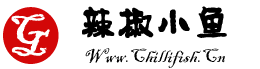


共有 0 条评论